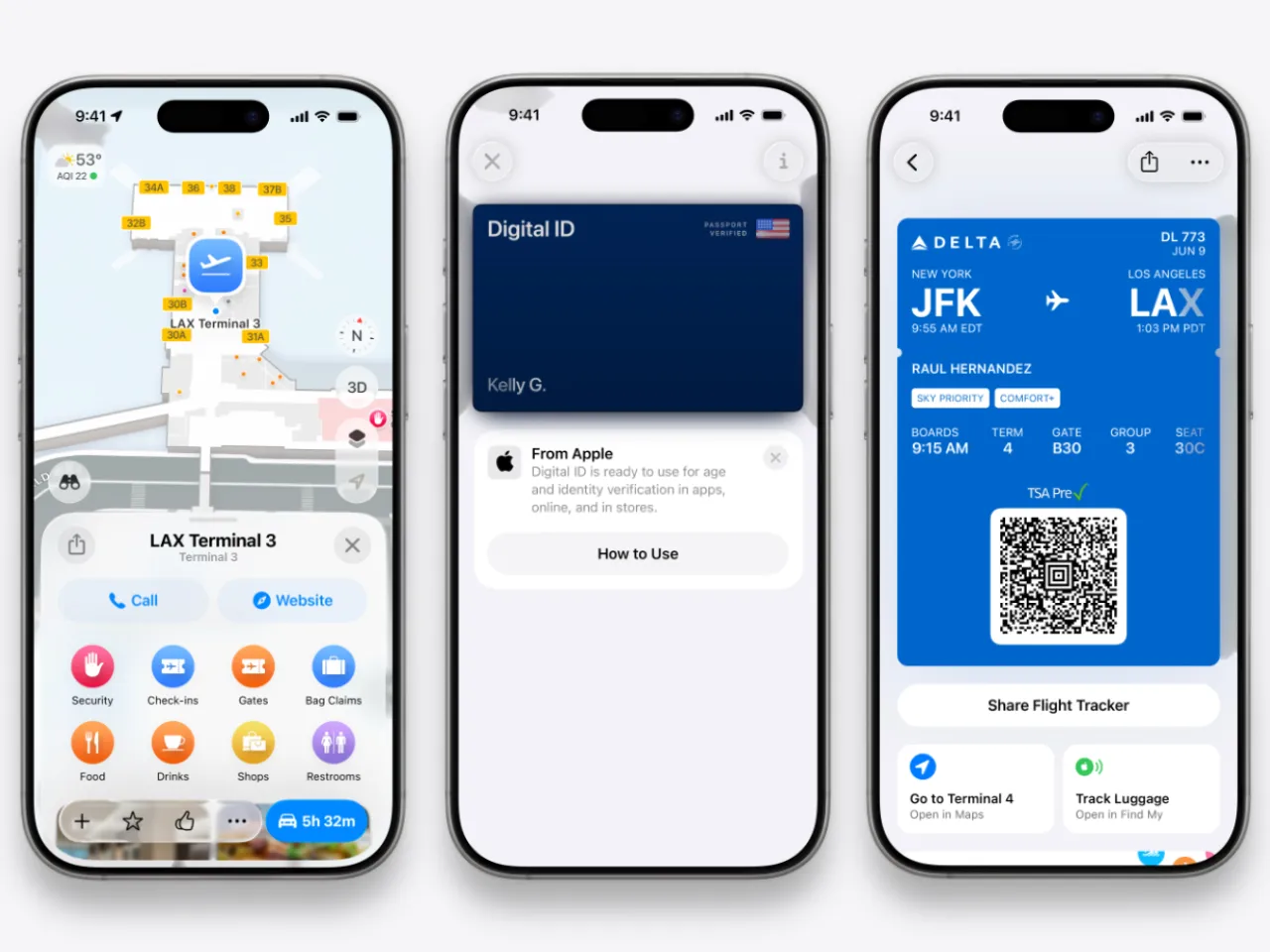iPhone for travel gets smarter with iOS 26 at WWDC 2025, adding real-time boarding passes, smarter maps, improved Apple Wallet and Apple Music updates.
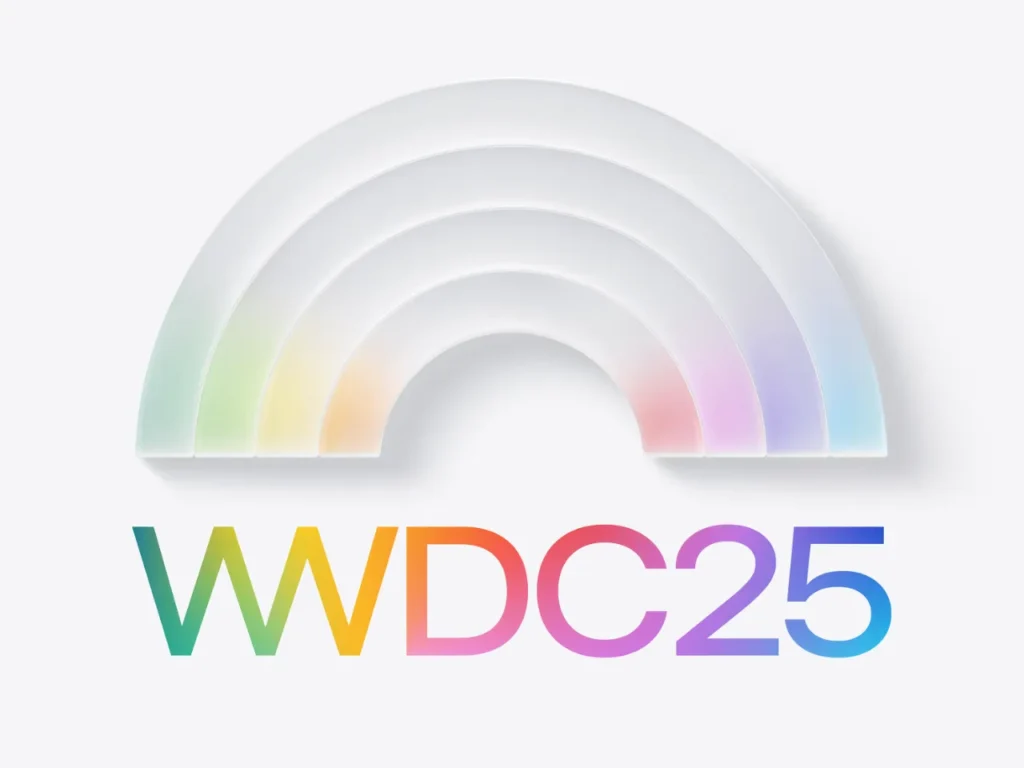
WWDC 2025 Boosts iPhone for Travel
Apple’s Worldwide Developers Conference, better known as WWDC, is one of the most significant events on the tech calendar. Admittedly, WWDC doesn’t feature all the shiny new hardware that other Apple events throughout the year do, but it does reveal how they will work and operate, and, as we have found this year, how iPhone owners can travel smarter.
Held every June, WWDC is where Apple lays out its software roadmap for the year ahead across the entire Apple product range, and more. While developers tune in for technical tools and APIs, everyday users also benefit, as Apple often reveals new features that shape how we navigate, plan, and manage our daily lives on the move.
At WWDC 2025, Apple showcased iOS 26, which introduced more innovative tools specifically designed to enhance the iPhone experience for travel.

What’s New iPhone for Travel
One of the most valuable updates comes to Apple Maps. In iOS 26, the app becomes more intelligent and more personalised, learning your routines and travel habits through a feature called Preferred Routes.
If you tend to take the same commute, visit a frequent destination, or make a regular airport run, Apple Maps will now anticipate that trip. Without needing to type or speak a destination, you’ll see a recommended route, along with estimated travel times and live traffic updates, before you even leave.
This is all handled on-device, using Apple’s local machine learning, meaning your habits are never uploaded to the cloud.
Alongside that, a new feature called Visited Places automatically logs your recent destinations. This might include hotels, restaurants, attractions, or shops you’ve visited during a trip. The data is encrypted and stored privately on your device, giving you an easy way to revisit a location, retrace your steps, or share recommendations with friends.
There’s no manual setup needed; Apple Maps quietly keeps track in the background and makes that information available when you need it. For travellers, this could make revisiting a hidden café in Paris or that seaside viewpoint in Lisbon much easier to find again.
iOS 26 also brings significant upgrades to the Wallet app, particularly for travellers navigating airports. The redesigned boarding pass experience now supports Live Activities, a feature that keeps time-sensitive info visible on the lock screen or Dynamic Island.
This means iPhone-toting travellers will soon be able to see gate changes, departure times, seat upgrades, or delays at a glance, without needing to open an app or refresh an email. Boarding passes can now also include terminal maps and baggage claim info when supported by the airline.
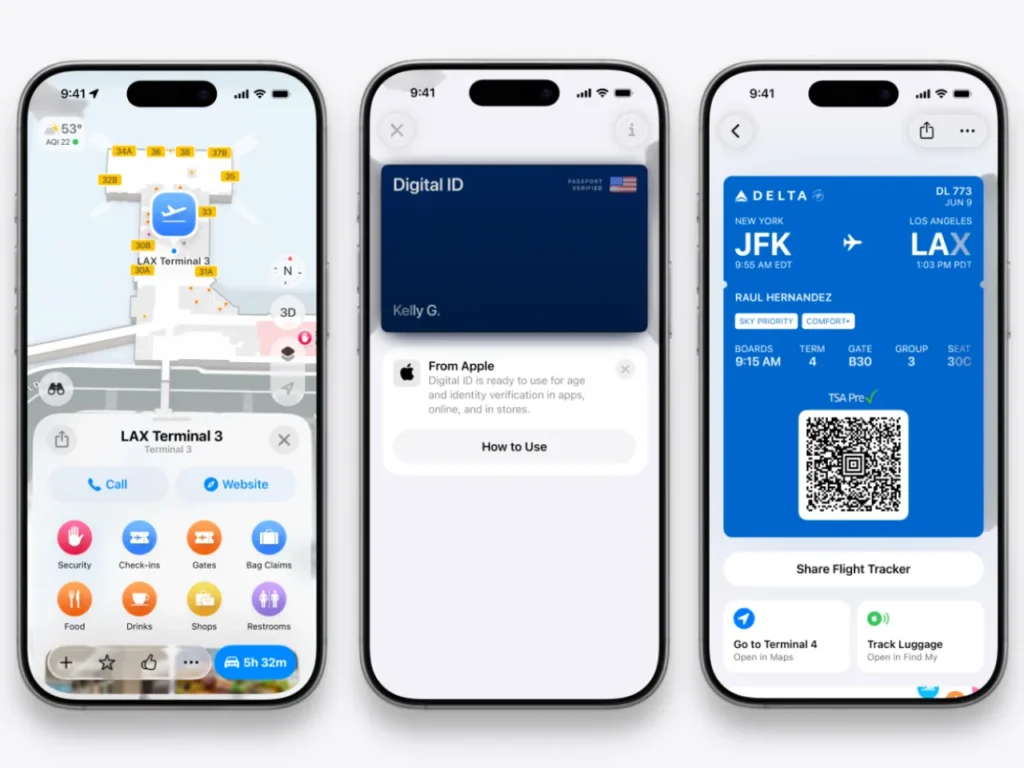
Another key update is the expansion of Digital ID in Wallet. iPhone users in the United States only can now add passport information to their Wallet, allowing them to use it at select TSA checkpoints.
While this doesn’t replace a physical passport for international travel, it provides a faster and contactless experience for domestic flights. Apple says this feature is privacy-focused, with all data encrypted and only accessible through Face ID or Touch ID.
It’s an early step toward fully digitising the airport check-in process, and one that may expand to more countries over time.
As with previous iOS releases, iOS 26 is already available to developers in beta. A public beta is expected to launch in July, giving iPhone users a chance to try the new features before the general release.
The final version of iOS 26 will roll out to all supported devices this autumn, likely in September, and will be compatible with iPhone XS and newer models.
Frequently Asked Questions
iOS 26 is the latest iPhone software update announced at WWDC 2025. It introduces travel-friendly features like smarter Maps, real-time boarding passes, and Digital ID in Wallet.
Preferred Routes uses on-device learning to detect your frequent journeys and shows route suggestions with delay alerts before you even ask for directions.
Visited Places logs locations you’ve been to—like restaurants or hotels—so you can revisit them easily. It’s encrypted and processed entirely on your iPhone.
Yes, iOS 26 adds support for storing U.S. passport information in Wallet. It can be used at select TSA checkpoints for faster domestic travel check-ins.
The enhanced boarding pass features in iOS 26 depend on airline and airport support. Currently, most features are available in the U.S. with limited global rollout expected.
iOS 26 is compatible with iPhone XS and newer models. Older devices will not support features like Live Activities or Digital ID.
The public release of iOS 26 is scheduled for September 2025, with a public beta expected in July for users who want early access.
Yes, passport data in Wallet is encrypted and protected by Face ID or Touch ID. Apple processes all ID data locally on the device.
Live Activities lets travellers see real-time updates like gate changes, boarding status, and delays directly on the lock screen or Dynamic Island.
Digital ID is U.S.-only for now, but other features like Preferred Routes and Visited Places in Maps are available globally with iOS 26.