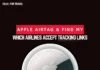Mobile Pixels Duex Plus Review: Revolutionising on-the-go productivity, a significant leap forward for mobile work efficiency.
{Tech} for Travel
Mobile Pixels Duex Plus Review
As the name suggests, Mobile Pixels aims to take monitors on the road, in the air or wherever you might need one.
With a selection of stand-alone, dual and tri-screen models, Mobile Pixels has a portable monitor for most users. And if gaming on the go is your thing, they are all compatible with Nintendo Switch.
In this article on the Mobile Pixels Duex Plus review, I used an Apple MacBook Air M2 with a 13.6-inch display.

Features // Mobile Pixels Duex Plus Review
The Duex Plus portable second monitor features a 13.3-inch 1080p Full HD display, catering specifically to laptops between 13 and 14 inches. Weighing only 590g and measuring just 6mm in thickness, portability and convenience were clearly at the top of the list during the design stage.
Duex Plus is primarily a plug-and-play USB-C second monitor, ensuring compatibility with Macs and Windows-based laptops. However, both Nintendo Switch and Samsung Dex devices are also supported.
Settings on the Duex Plus monitor include eye-care mode and auto-rotation, enhancing user comfort and adaptability. And, with its flexible mounting system, the monitor can switch effortlessly between left and right-side setups.

Besides its fundamental features, these modes enhance the user experience. The landscape mode permits extended or mirrored displays, making multitasking effortless without the need for window switching.
For those in collaborative settings, its 180-degree presentation mode turns the screen towards others, which is ideal for work presentations. In portrait mode, the screen can be detached and set vertically, greatly benefiting web developers, content editors, and writers with its increased text readability.
Fitting & Weight
Going into the Mobile Pixels Duex Plus Review, my biggest concern was what it would do to my new MacBook Air M2. I’ve not loved using a new machine this much since my first ThinkPad T21 laptop, which, even back then, had a much more robust and sturdier frame than the new Air lineup.
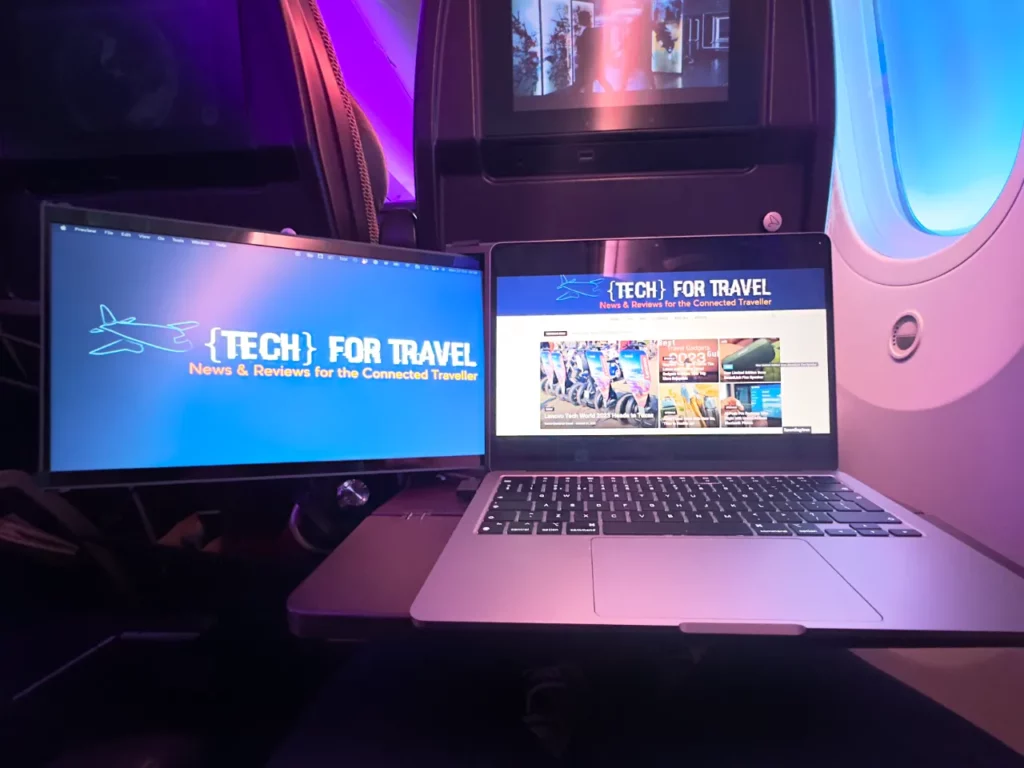
Mobile Pixels provides a template to lay on the top cover and assists in placing the magnets in precisely the right places and in line with each other. The magnets are held in place with a very strong sticky pad. They do not magnetically attach to the laptop. That’s saved for the Duex Plus.
After applying the magnets, placing the Duex Plus monitor on top was met with a reassuring pull as the magnets drew the metal sliders into them and fastened with a solid click. I do not doubt that without human intervention, this display will never detach from the laptop it’s connected to.

Display
I first experienced the Mobile Pixel range during IFA 2023, and during the demo, I could see my prayers being answered: dual monitor setup for travel. Covid lockdown had made me soft, and I was now used to working from multiple monitors, whereas back in the early 2000s, I could navigate an entire Excel spreadsheet on my Blackberry 9900!
But how would the Duex Plus perform in the real world without a conveniently arranged space at an event?
The eye-care mode is another significant benefit, offering optimal colour temperature and brightness settings to reduce blue light emission and minimise eye strain, especially in low-light environments or during prolonged use.
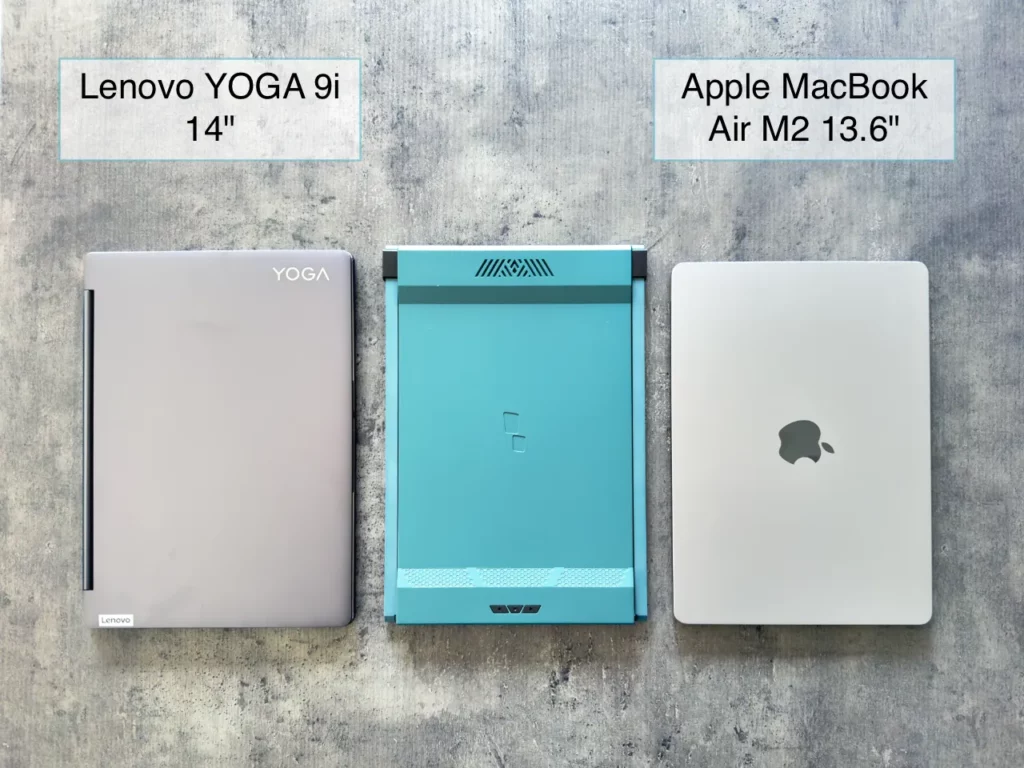
Tom Says…
If you use hardshell clip-on cases to protect your laptop, then the Duex Plus will not work as well. The magnets could pull the case from the laptop, or the sliding mechanism could catch on the case. Moving to or using a laptop sleeve solves this issue.
I’ve used the Duex Plus on a MacBook Air M2 non-stop for six weeks, including international and short-haul flights, and everything is like new. But I can’t help but think that after a year, maybe more, the hinges on the laptop may loosen with the additional weight. At this stage, it’s just a fear.
After all, they are designed for the weight of the internal display only, not an additional 1.3 lbs.
Overall, my experience with the Mobile Pixels Duex Plus was very positive. While fastened to the MacBook, the combined unit fit into all my backpacks and always remained secure in transit.

Specifications // Mobile Pixels Duex Plus Review
| Dimensions | 312 x 215 x 6mm |
| Weight | 590g |
| Colour Options | Black Aqua Green |
| Display | 13.3″ FHD LCD 1920 x 1080 px up to 300 nits 16:9 ratio 60Hz |
| Connectivity | 2x USB-C |
| Battery | None |
| Power Consumption | 4.5W |
| Features | Eye care mode Auto-rotation Plug and Play |
| In the Box | Duex Plus monitor 4x Magnets USB-C cable Manuals |
| Website | mobilepixels.us |
Price // Mobile Pixels Duex Plus Review
The Mobile Pixels Duex Plus Portable monitor is $399 at mobilepixels.us.
Alterntivly, there are two bundled options available. The Productivity Bundle at $459 includes a Kickstand and additional agents. Finally, the Mobility Bundle at $634 is a complete mobile office and includes a mouse, keyboard, a stand, privacy guard and a sleeve, to carry it all.