UGREEN NASync DH4300 Plus Review: Designed for digital nomads and content pros who need reliable storage, fast access and privacy while travelling.
{Tech} for Travel
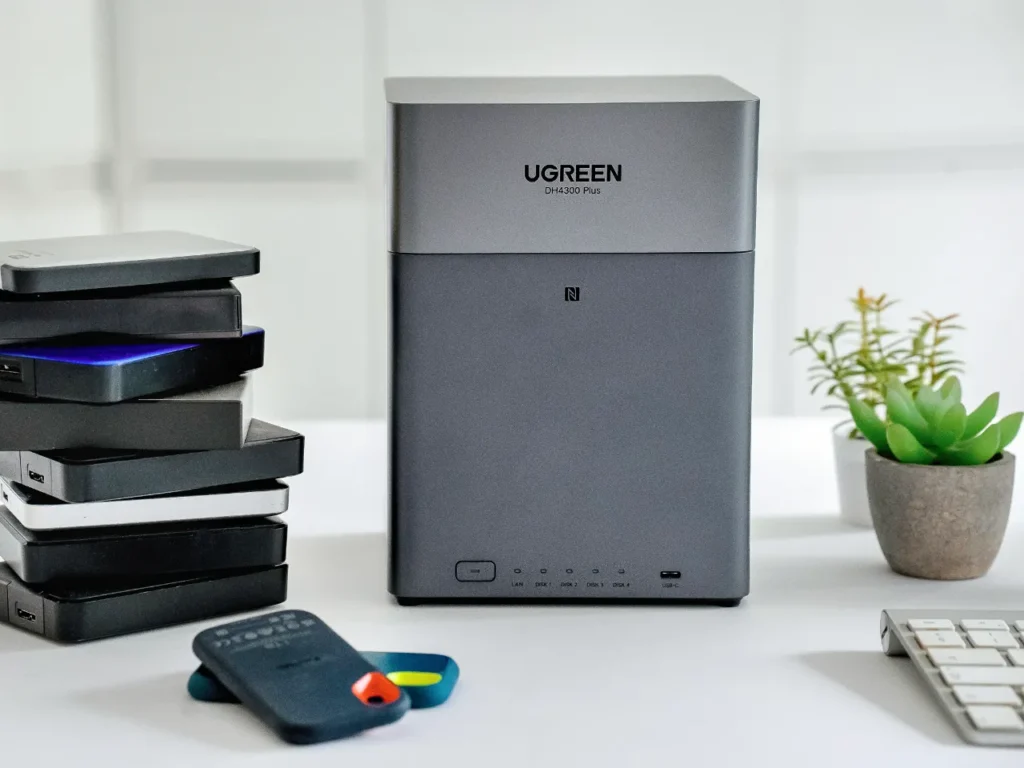
UGREEN NASync DH4300 Plus Review
UGREEN has built a strong reputation for dependable everyday tech, from charging accessories to hubs and cables, and now it’s taking a confident step into network-attached storage. The recently launched NASync DH4300 Plus, the flagship 4-bay model in its DH Series, is designed to make professional-grade local storage both approachable and affordable for individual users.
For people who travel frequently or work remotely, data management can be a big source of frustration. Between limited internet speeds, rising subscription costs, and growing privacy concerns, relying entirely on public cloud platforms can feel like a compromise.
The DH4300 Plus tackles some of these issues with a simple solution: own your data and access it anywhere. By storing everything locally and connecting through secure remote access, travellers can back up their photos, videos, and documents without surrendering control or paying ongoing fees.
UGREEN claims the savings over typical cloud plans can reach around $720 per year, but cost isn’t the only benefit. The system keeps data within the user’s possession, protected by enterprise-level encryption and two-factor authentication. Rather than pursuing yet another subscription model, UGREEN has designed the NASync DH4300 Plus as a personal cloud that works wherever you are.
However, public cloud services have become increasingly easy to use and access, with many users accepting the monthly cost of storing digital files as a necessary expense. Could the UGREEN NASync DH4300 Plus be the answer?
Highlights
- + Central hub for all media
- + Basic setup is simple
- + Strong encryption
- + RAID support
- + Great App & Photo AI
Drawbacks
- – Expensive upfront cost
- – Advanced settings may confuse newcomers
- – Drives must be purchased separately
- – Needs constant power to run

Features UGREEN NASync DH4300 Plus Review
The UGREEN NASync DH4300 Plus joins the brand’s new NAS range as the higher-capacity model aimed at creators, small teams, and home offices with expanding data needs. It builds on the entry-level, soon-to-be-released 2-bay DH2300, while adding more power, faster connectivity, and flexible storage options.
Inside, it features an 8-core Rockchip RK3588C processor and 8 GB of LPDDR4X memory, providing sufficient performance to handle backups, file sharing, and media streaming simultaneously without slowing down. The four drive bays accept 3.5-inch or 2.5-inch SATA drives, providing a total capacity of up to 120 TB or 30 TB per slot, making it suitable for heavy video files and growing creative libraries.
Speed is one of its strongest points. A 2.5 GbE LAN port delivers transfer rates of around 312 MB per second, which is several times faster than typical cloud upload speeds. The HDMI 2.0 port supports 4K playback at 60Hz, allowing it to function as a media server when connected to a television. Additional USB-A 3.2 Gen 1 and USB-C 3.2 Gen 1 ports make it easy to attach cameras, SSDs, or external drives for quick offloads and backups.

UGREEN has placed equal focus on privacy and reliability. The NASync DH4300 Plus is equipped with TÜV and TRUSTe data-security certifications and features TLS/SSL, RSA, and AES encryption, as well as two-factor authentication for enhanced account security. The built-in Security Manager continuously monitors threats in real-time and performs scheduled scans, providing users with confidence that their data remains private and protected.
Importantly, all content is stored locally under the owner’s control rather than on third-party servers.
The device supports a wide range of RAID modes, including JBOD, Basic, 0, 1, 5, 6, and 10, allowing users to balance capacity and redundancy according to their preferences. Power users can also enable Docker support for custom applications, while all users can rely on the AI photo engine to automatically sort pictures by people, places, or events and even remove duplicates.
Everyday management is facilitated through the UGREEN NAS app, which is compatible with Windows, macOS, Android, iOS, browsers, and smart TVs. The system runs on UGOS Pro, which guides users through setup in under ten minutes. Once connected, files can be shared instantly via QR code or secure link.

Hands On UGREEN NASync DH4300 Plus Review
The biggest reason I was keen to try switching to a personal NAS wasn’t to save on monthly cloud fees. It was flexibility. When travelling, I want to back up my photos, footage, and files whenever I have an internet connection, then sync everything seamlessly once I’m home.
The UGREEN NASync DH4300 Plus promised to give me that freedom, making it a timely review that would help resolve both a personal and professional dilemma.
Unless I am travelling off the beaten track with no Wi-Fi or 5G signal, which is rare, it provides secure remote access when I’m away and full-speed local transfers when I return.
And more importantly, if you’ve been following the news in the UK, with the British government trying to force the likes of Apple to give them backdoor access to user data, with the NASync DH4300 plus, my data stays mine, always reachable and without being tied to a subscription or shared data centre.

Getting Set Up
Getting the UGREEN NASync DH4300 Plus Review up and running was far easier than I expected for a NAS.
Everything, from drive installation to network setup, was clearly laid out in the provided manual, although a digital version is also available in the App. It guides you through inserting drives, setting up RAID if required, and linking your account in a step-by-step process. There’s even a screwdriver and two sizes of screws to fasten both 2.5-inch and 3.5-inch drives into the cages.
The DH4300 Plus is sold driveless, so users will need to shop around and find the drive or drives that best meet their needs.
The Ugreen NASync DH4300 Plus is compatible with both 2.5-inch and 3.5-inch SATA drives.
The smaller 2.5-inch drives are often used in laptops or as SSDs. They’re quiet, low-power, and fast, but usually offer less storage space. The larger 3.5-inch drives are the classic desktop type, designed for continuous operation and storing significantly more data at a lower cost per terabyte.

For a home or studio system where capacity is a top priority, the 3.5-inch drives are the smarter choice.
Once my single drive had been installed (hat-tip to the nameless delivery service that managed to destroy the second), I used the UGREEN app to discover the DH4300 Plus. Within minutes, I had enabled remote access, and the drives were ready to store data.
For anyone new to this type of system, UGREEN has done an excellent job of simplifying what was previously a very technical process. There was no need to mess with IP addresses or router settings; it just worked.
The system automatically detected my drives and provided configuration instructions, including formatting and renaming the drives, as well as setting up new folders. Someone without previous NAS experience could have it fully operational in under an hour.
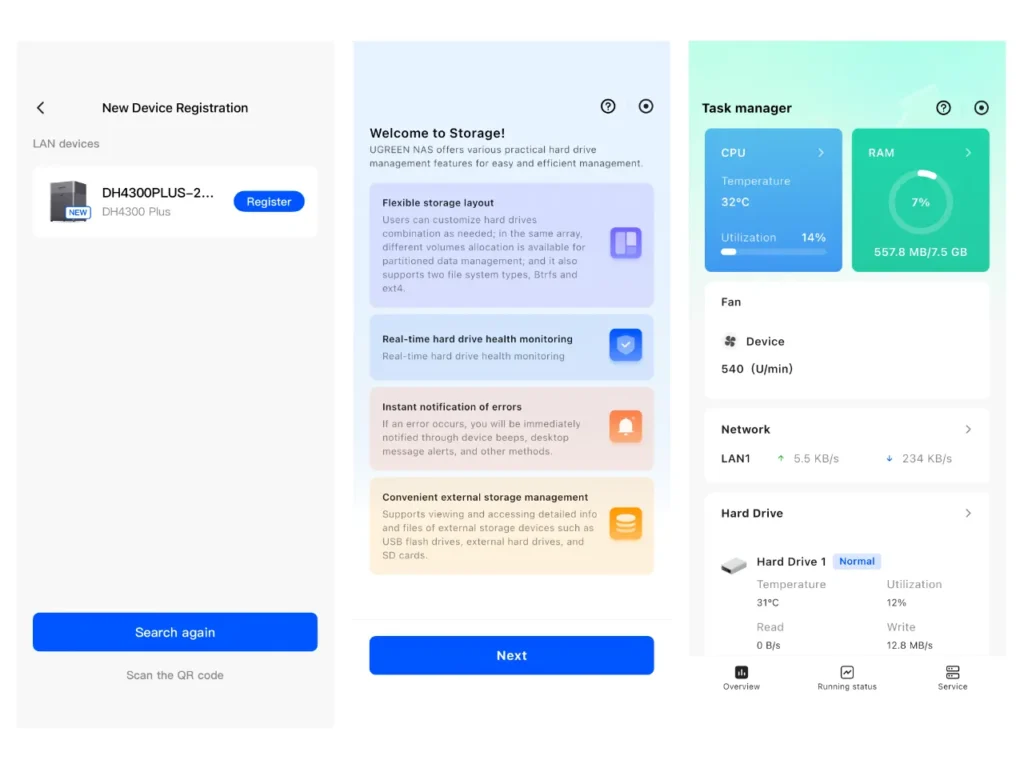
App Control
The Ugreen NAS App serves as the main control centre, and it quickly became an integral part of my daily workflow. Available for Windows, macOS, Android, iOS, browsers, and smart TVs, it maintains consistent file management across all devices.
When I’m away from home, I can access the NAS remotely to back up photos, upload new files, or securely share folders. The interface is clean, responsive, and thankfully not overloaded with unnecessary settings. File transfers start quickly, and permissions can be adjusted per user, making it easy to share files with colleagues or family.
The AI photo engine stood out during testing. The software App sorted my travel shots automatically by faces, places, and events, while removing duplicate images during import. This saved me a lot of manual sorting when I synced later at home. While full deduplication doesn’t apply to every file type, the photo handling is impressive and genuinely helpful.
Security feels robust throughout the App. It utilises TLS/SSL encryption, RSA keys, and two-factor authentication, all of which functioned seamlessly without slowing down any processes. The balance between usability and protection is spot-on.

Performance
Performance is where the DH4300 Plus really shines. In the office, I reached full 2.5 GbE transfer speeds of around 312 MB/s when connected locally. While travelling, performance was limited by the local 5G and hotel Wi-Fi networks, which were still reliable for accessing photos and documents, but naturally slower than local transfers.
I moved large 4K video files and multi-gigabyte project folders across the network without delays, making the process of using the NASync DH4300 Plus painless.
The NAS handled multiple concurrent tasks, including streaming, backups, and app access, without noticeable slowdown. Meanwhile, the Rockchip RK3588C processor and 8 GB of LPDDR4X memory provide ample headroom for multitasking, and the unit operates quietly, even under pressure; the noise was barely audible in my workspace, with only a short burst of sound on the initial startup.
Overall, the performance feels solid and reliable rather than showy. It’s quick when it matters, silent in the background, and capable of handling the daily mix of backup, access, and streaming tasks that come with life on the move.

Final Thoughts UGREEN NASync DH4300 Plus Review
Despite its high performance, the DH4300 Plus operates quietly and consumes power efficiently, making it an ideal choice for small offices, home setups, or mobile work environments.
Ultimately, this review will appeal to the tech and/or price-conscious traveller, and possibly convince the tech-sceptics to remain on a public cloud. However, from the initial setup to my first test sync, it took just 15 minutes. This looks promising, I thought, so while I had the office Wi-Fi to myself, I decided to give the UGREEN NASync DH4300 Plus Review a simple first task: backing up my 8,600 photos from my iPhone.
Roughly an hour later, it was done, but I was in for a pleasant surprise. The App backed up the photos into year folders, and as I went into each year, they were then broken down by month. It’s so much easier to use and navigate than on my iPhone directly. Sure, Google Drive and iCloud offer similar features, but the UGREEN App UI really appealed to me.
Another reason to consider the NASync DH4300 Plus is if you have multiple Cloud storage solutions and/or numerous portable drives, and you want to consolidate. The UGREEN app features an in-app store that caters to a wide range of needs, from basic tasks and media players to more advanced applications.
If your primary goal is to consolidate your digital media world and eliminate duplicates (like the hundreds I had), then the NASync DH4300 Plus with its AI photo engine is the ideal solution.
It is a capable, modern storage hub that delivers professional results without the complexity of traditional NAS systems, making it a viable alternative to public cloud options for travellers.

Specifications UGREEN NASync DH4300 Plus Review
| Features | Ugreen NASync DH4300 Plus |
|---|---|
| Dimensions | 155x155x220mm |
| Weight | 1.3kg |
| Colour Options | Grey and Black finish |
| Processor | Rockchip RK3588C 8-Core (A76 + A55) |
| Memory | 8GB LPDDR4X (non-expandable) |
| Drive Bays | 4 × SATA (3.5″ / 2.5″ compatible) |
| Maximum Capacity | Up to 120TB (30TB per bay) |
| RAID Support | JBOD Basic RAID 0 RAID 1 RAID 5 RAID 6 RAID 10 |
| LAN Port | 1 × 2.5GbE Up to 312MB/s transfer speed |
| Ports | 2 x USB-A 3.2 Gen 1 1 x USB-C 3.2 Gen 1 HDMI 2.0 |
| HDMI Output | 4K @ 60 Hz playback |
| Operating System | UGOS Pro |
| App Support | Windows macOS Android iOS Web Smart TV |
| Features |
TÜV & TRUSTe certified TLS/SSL, RSA, AES encryption Two-Factor Authentication (2FA) AI Photo Engine Docker support NFC Quick Connect Security Manager Low noise operation |
| In the Box | NASync DH4300 Plus unit Power adapter Ethernet cable Quick start guide |
| Website | ugreen.com |
Pricing UGREEN NASync DH4300 Plus Review
At launch, the UGREEN NASync DH4300 Plus is priced at $429/£359, and is sold as a diskless unit at ugreen.com.
As with the rest of the NASync line, pricing reflects UGREEN’s aim to make personal cloud storage accessible without subscription costs. There are no monthly fees to unlock features or access remotely, which makes the upfront price more appealing compared to ongoing payments for large cloud plans.
Frequently Asked Questions
It’s a network-attached storage device designed to back up, store, and remotely access your files, photos, and videos securely from anywhere.
No. All features are included with a one-time purchase — there are no monthly fees or hidden charges for using remote access.
Over a local 2.5 GbE network, transfer speeds reach around 312 MB/s, ideal for large file transfers, 4K media playback, and backups.
Yes. You can access and back up files through the UGREEN NAS App from anywhere with an internet connection.
It supports both 2.5-inch and 3.5-inch SATA drives, allowing a mix of high-capacity HDDs and faster SSDs for flexible storage setups.
Not at all. The UGOS Pro operating system and NFC Quick Connect feature make setup quick and straightforward, even for non-technical users.
It includes TÜV and TRUSTe-certified data protection, hardware encryption, and two-factor authentication to keep your files private.
Yes. The UGREEN NAS App supports Android and iOS for uploading, sharing, and accessing files remotely.
Its AI photo engine automatically sorts images by faces, scenes, and locations while removing duplicate photos during import.
It’s available from ugreen.com and selected retailers including Amazon UK.






