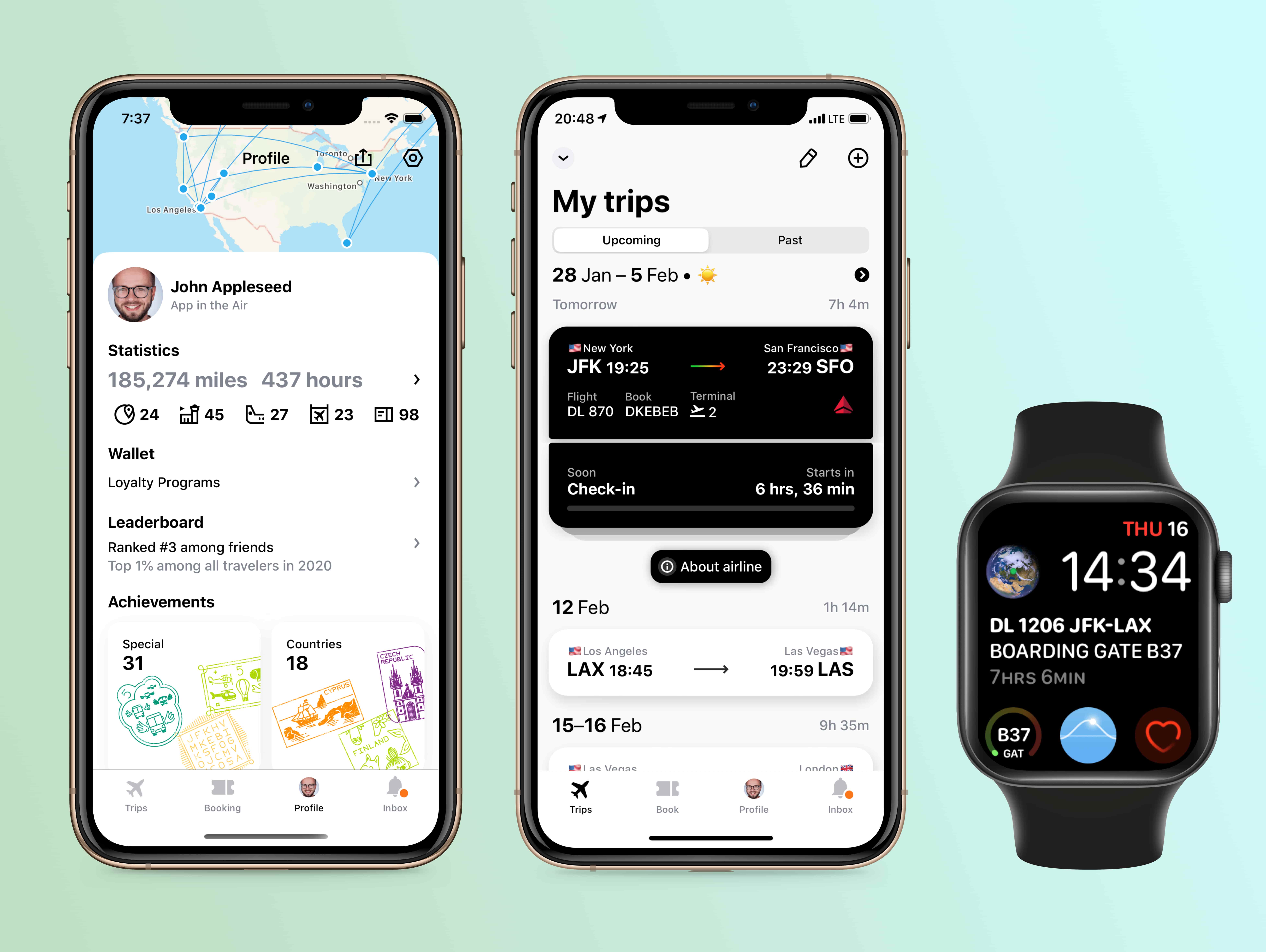iOS app developers are taking advantage of Apple’s newest software features for iPhone, particularly the more interactive and configurable lock screen. The new App in the Air Lock Screen Widget for iOS 16 is now available and gives you even more need-to-know travel information.
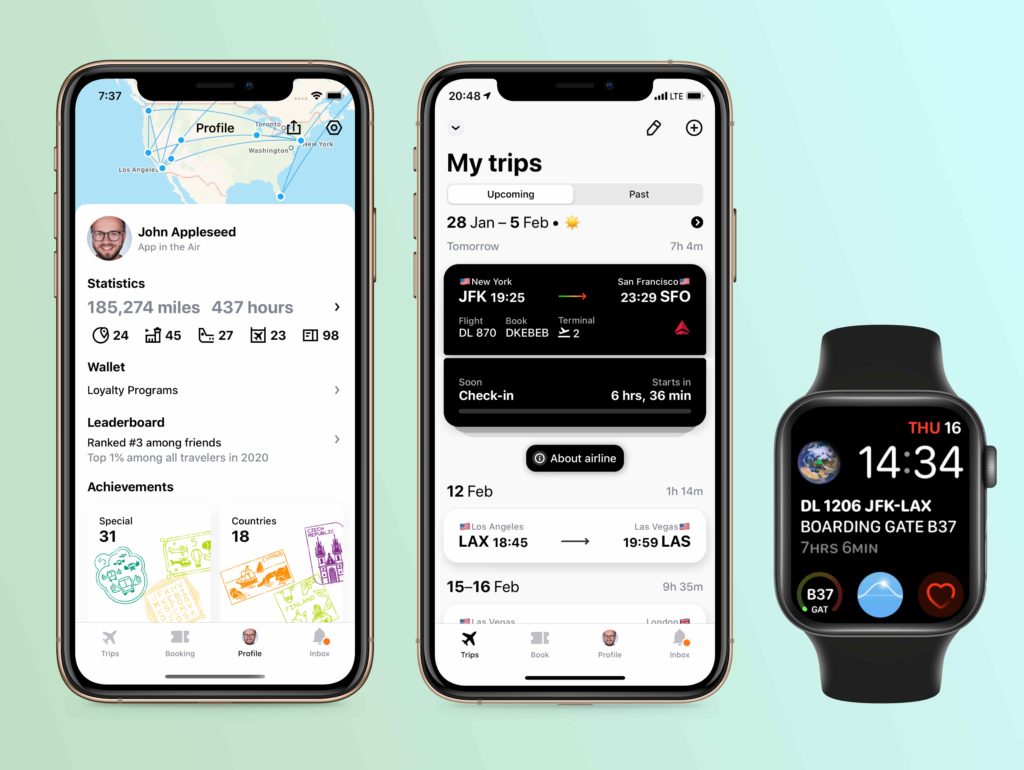
App in the Air
If you’re unfamiliar with App in the Air (AITA) app, you’re missing out! For three of the last four years, AITA has topped my Best Travel Gadget Guide, only bettered once by Google Maps (Android | Apple).
AITA is an app built for the modern connected traveller bringing together travel plans & documents, the ability to book flights and hotels, track frequent flier accounts, auto check-in 48 hours before departure and inform you about changes to country-specific entry requirements such as during the COVID pandemic.
And the app does all of this from a smartphone app and then feeds the information you need, when you need it, to your notification centre or Apple Watch. I’ve lost count of the times my Apple Watch has given me an AITA app notification regarding a gate change before the airline boards have even changed.
In short, it’s the best travel assistant any frequent traveller could have.
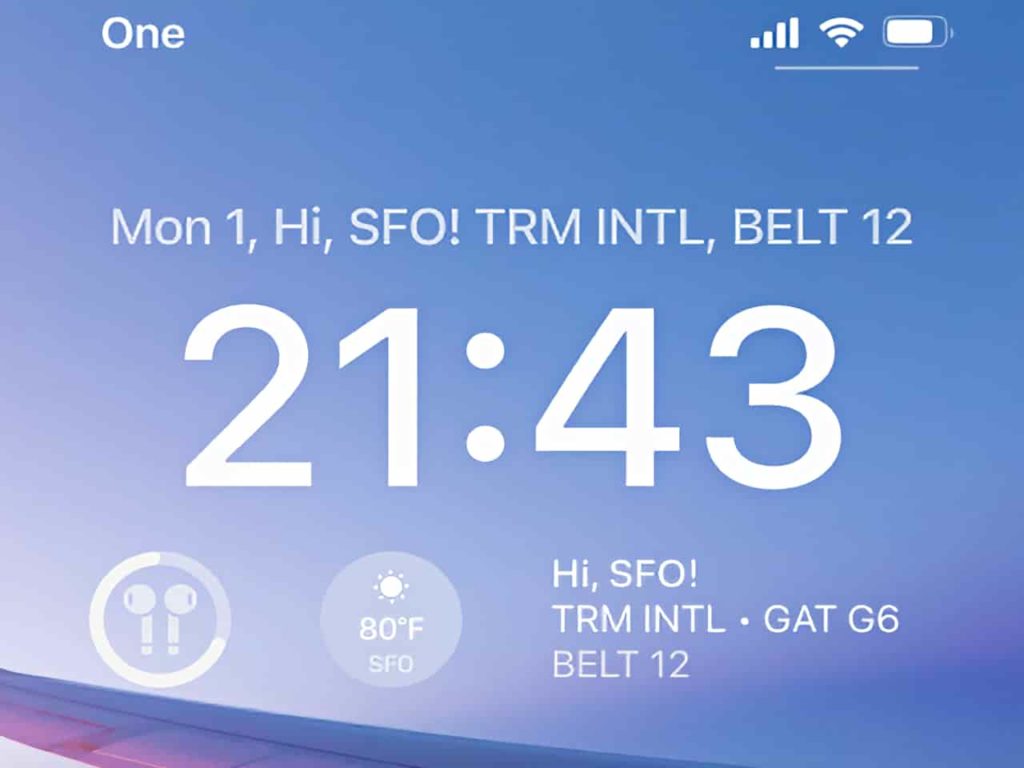
App in the Air Lock Screen Widget
During the recent iPhone 14 series launch, Apple made its latest operating system, iOS 16, available. It brings many new features and settings for users upgrading an iPhone 8 or newer handset.
Of these, the biggest is arguably the new Lock Screen customisation options allowing users to now only tailor the Wallpaper with featured collections, solid colours, emoji wallpapers or your images with a 3D effect sitting in front of the clock but also Widgets.
iOS 16 brings the biggest update ever to the Lock Screen, the ability to edit and collaborate in Messages, new tools in Mail, and more ways to interact with photos and video with Live Text and Visual Look Up.
Apple.
App in the Air has continued its trend of making your travel plans accessible across Apple devices by launching its own Widget for iOS 16.
Once you’ve installed an AITA widget, your lock screen can display security waiting times, boarding start times, and which gate you need to be at. It even gives you a countdown to your next flight if you’re bored of being on the ground!
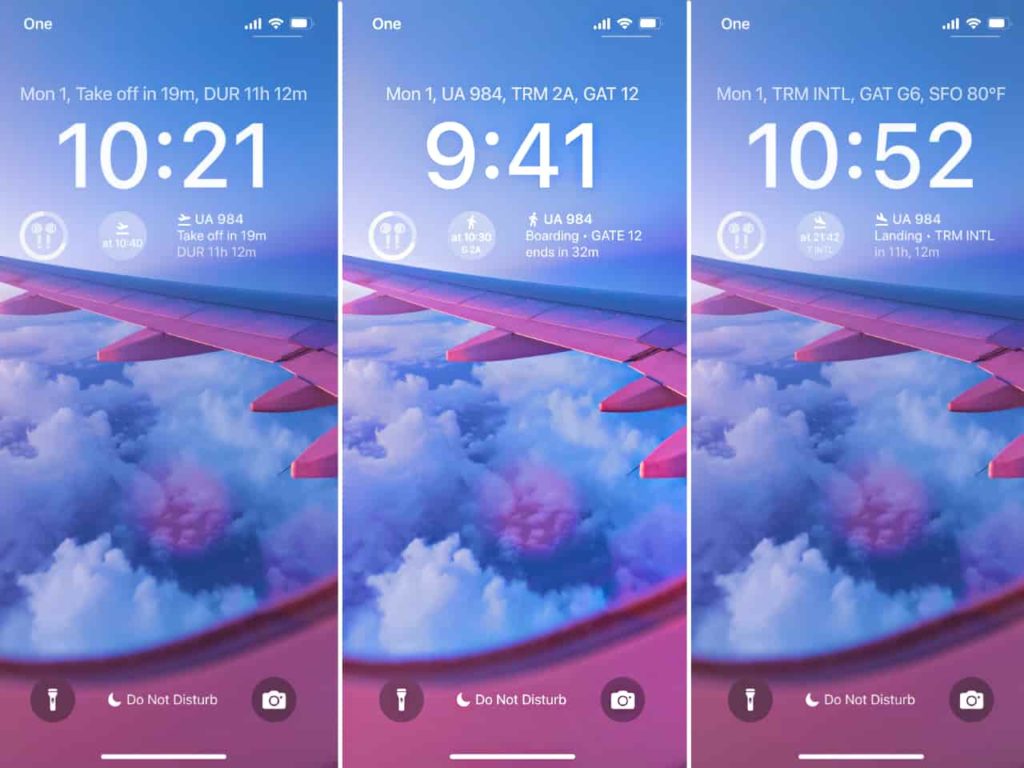
How to get the AITA Widget
Widgets and Lock Screen customisation is effortless on iOS 16 and can be accessed through settings or from a long tap and hold on the lock screen itself.
- Touch and hold the Lock Screen until the Customise button appears, then tap Customise.
- Tap the box above or below the time to see the widgets you can add to your Lock Screen. In this instance, once you have the app installed on your iPhone, search for App in the Air.
- Tap or drag the widgets you want to add.
- Tap Done.
For further information on using widgets in iOS 16, this Apple Support Page covers the steps in more detail.
App in the Air Pricing
App in the Air app is free to download on Apple and Android devices, or a Premium version with upgraded features that include real-time flight status, offline access, family notifications and automatic check-ins costs $24/£29 for 12 months. A lifetime subscription is available for $49/£48.