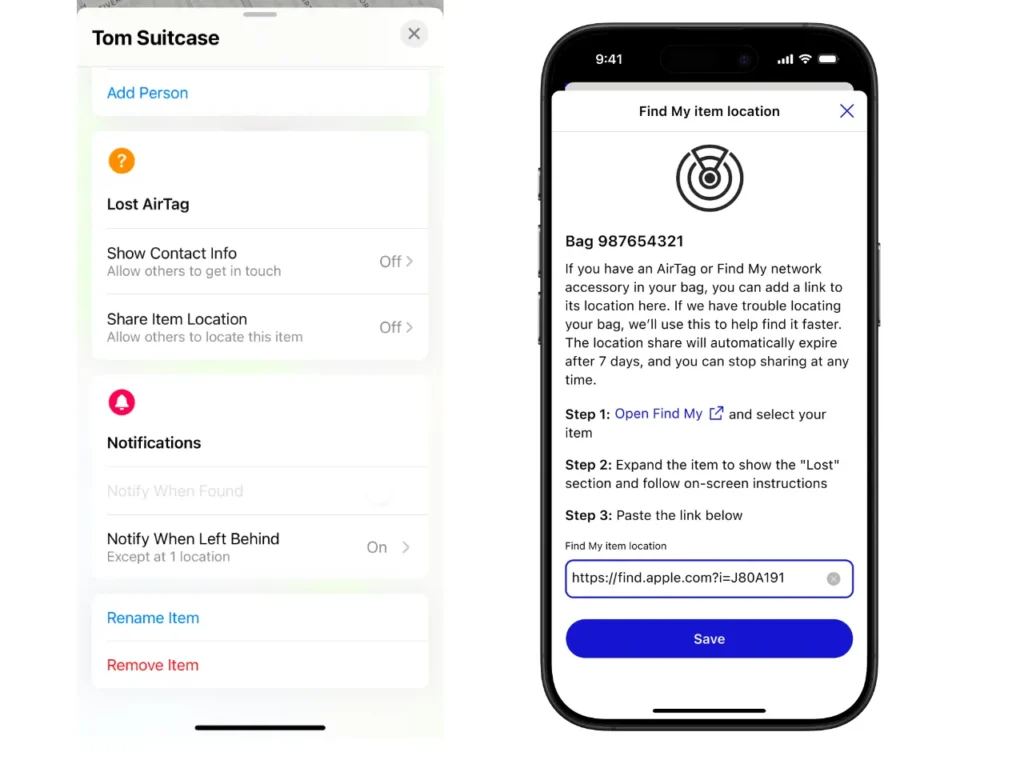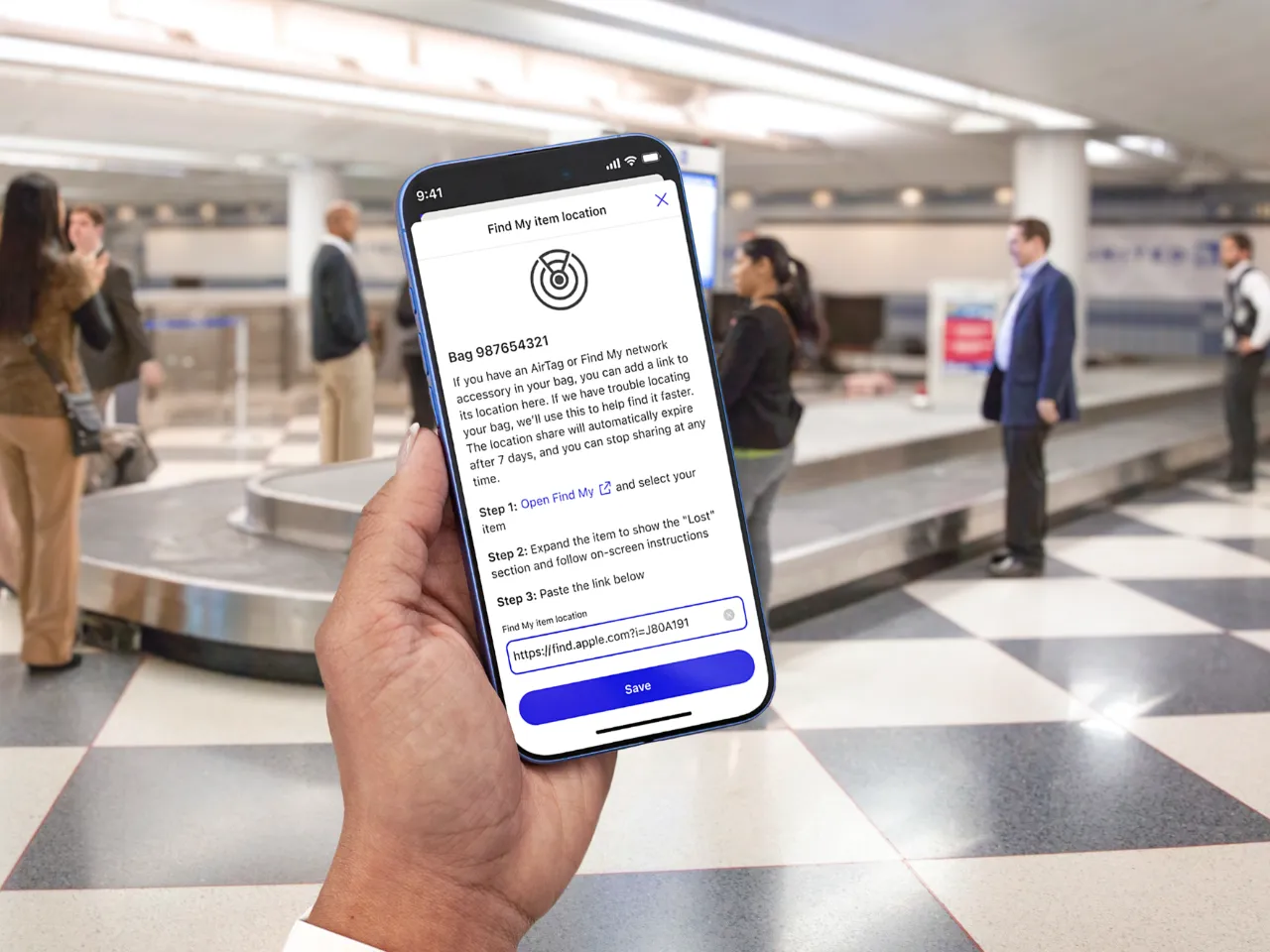United Airlines is one of the first airlines to support Apple Share Item Location, making it easier for travellers to track their AirTagged luggage from departure to arrival.

Apple Share Item Location
United Airlines just made tracking lost luggage a little bit easier with a new feature that lets you share your Apple AirTag tracking information directly with their support team. Integrated into the United App, Apple’s Share Item Location information will hopefully help the United network and luggage handlers find your luggage, should it go missing.
In recent months, United has rolled out some great new features to use technology to improve the customer experience, such as adding Starlink Internet to its service and using AI to keep its customers up to date with weather patterns that could impact their itinerary.
With the recently launched Apple iOS 18.2 update comes a new feature called Share Item Location. This feature further enhances Findapp’s capabilities by allowing users to share the real-time location of their AirTags or Find My network accessories with third parties, such as airlines, to facilitate the recovery of misplaced items.
This feature enables users to generate a secure, shareable link within the Find My app on their iPhone, iPad, or Mac. Recipients can access the link to view the item’s location on an interactive map that updates with the latest information.
Apple says privacy remains a priority. Once reunited with their item, users can disable the shared location and revoke access anytime. The link automatically expires after seven days.
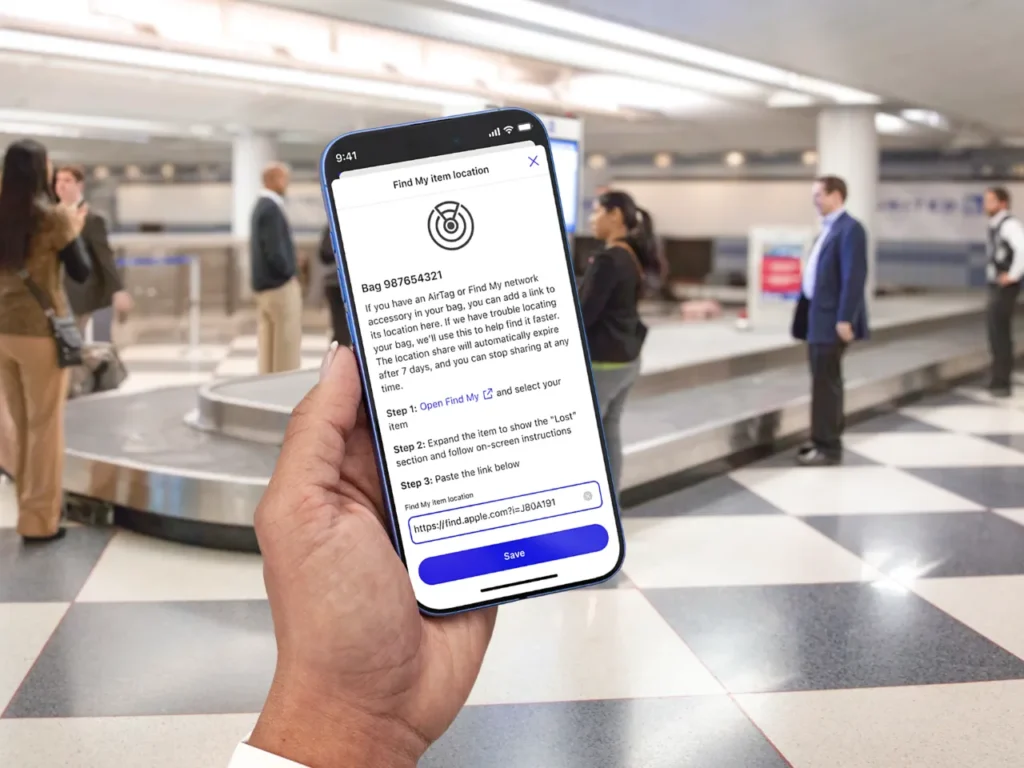
In collaboration with over 15 global airlines, including British Airways, Delta Air Lines, and United, Apple plans to integrate this functionality into customer service processes for tracking mishandled or delayed baggage. This will streamline luggage recovery and enhance the travel experience.
Typically, it’s used to share with friends or family, but now you can also share it with United’s support team. Having it built into the latest version of the United App should help take the edge off what is already a stressful time.
If your bag goes missing, you can open the United app, follow a few prompts, and grant location access. Then, the United support team can track your bag’s location in real-time.
With a few taps, you can grUnited’sed’s support team access to your AirTag (luggage) locatiIt’sIt’s a quick, secure way to help them locate your bagyou’reu’re not wondering where it is.
United App Apple Share Item Location
Here’s how to get set up before you fly with United.
Firstly, check that you have the latest version and update your United App if necessary. When this article was published, and iOS 18.2 was launched, the United App was version 4.2.23. So, you will need this or a higher version.
Then, it is wise to take a moment to ensure your Apple AirTags are running on the latest firmware. AirTags automatically update themselves when they are connected to an iPhone. The current version is 2.0.73. To check this, open the Find My app on your iPhone, select the AirTag at the bottom of the map screen, and then tap the name.
If your bag goes missing, open the United App and follow the prompts to share the location with support.
This process ensures that United’s support team can access the bag’s AirTag’s real-time location, making tracking it much easier.
Alternatively, non-United customers can open the Find My app, and on the AirTag that has gone missing with their luggage, tap enable the Share Item Location switch. This will provide you with a custom URL you can share with others.